Breadcrumb

Course Evaluation Guidance for Students
Frequently Asked Questions
- How do I find course evaluations in Brightspace (D2L)?
- How do I find course evaluations in my student email?
- Why do evaluations take place before the course ends?
- Who should I contact with questions about course evaluations?
How do I find course evaluations?
In Brightspace (D2L):
After logging in, you have three options. You can complete the survey(s) immediately using the "Go To Survey" button (Option 1), choose the "Do It Later" (Option 2), or complete the evaluation from your course (Option 3).
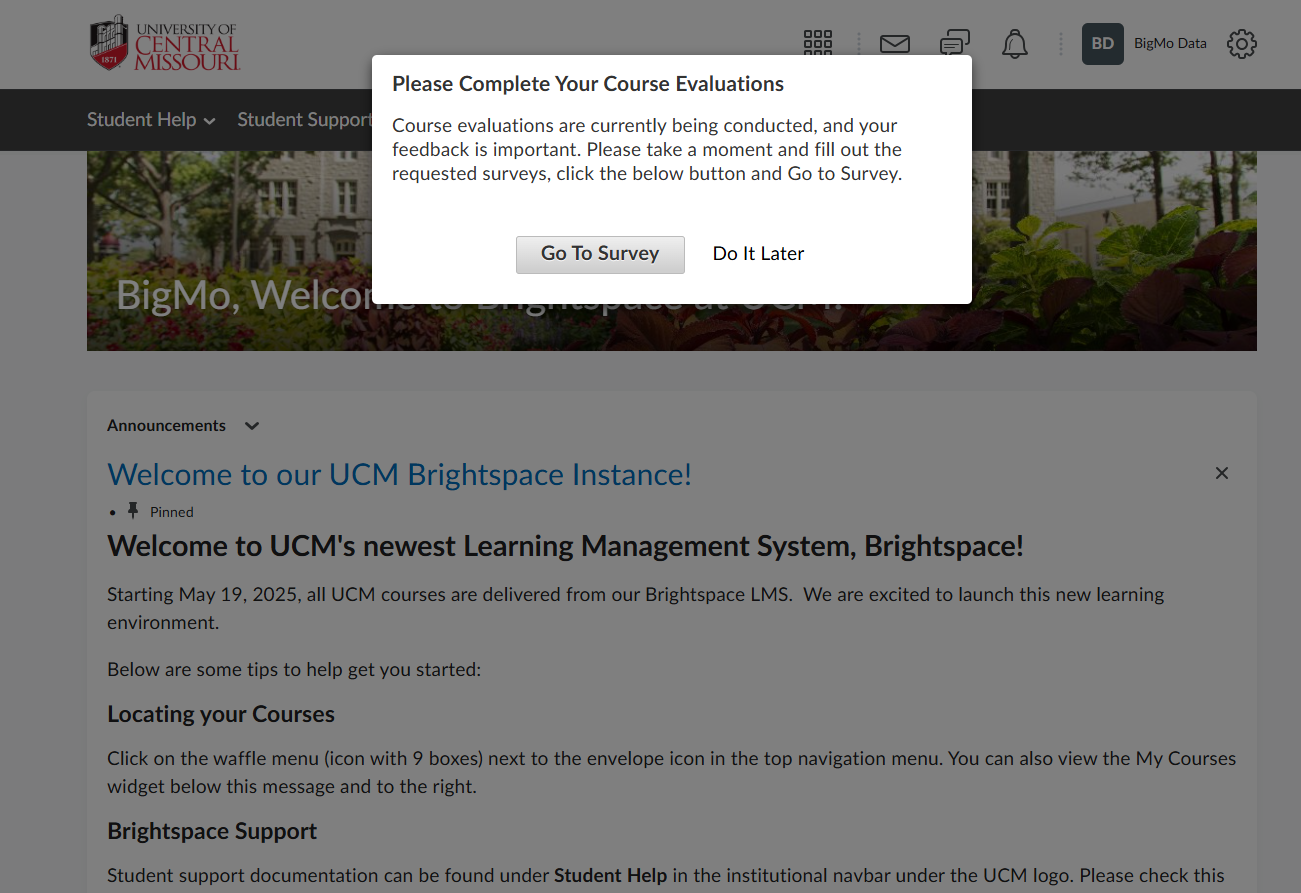
Option 1: If you click on "Go To Survey," the survey for your course will open:
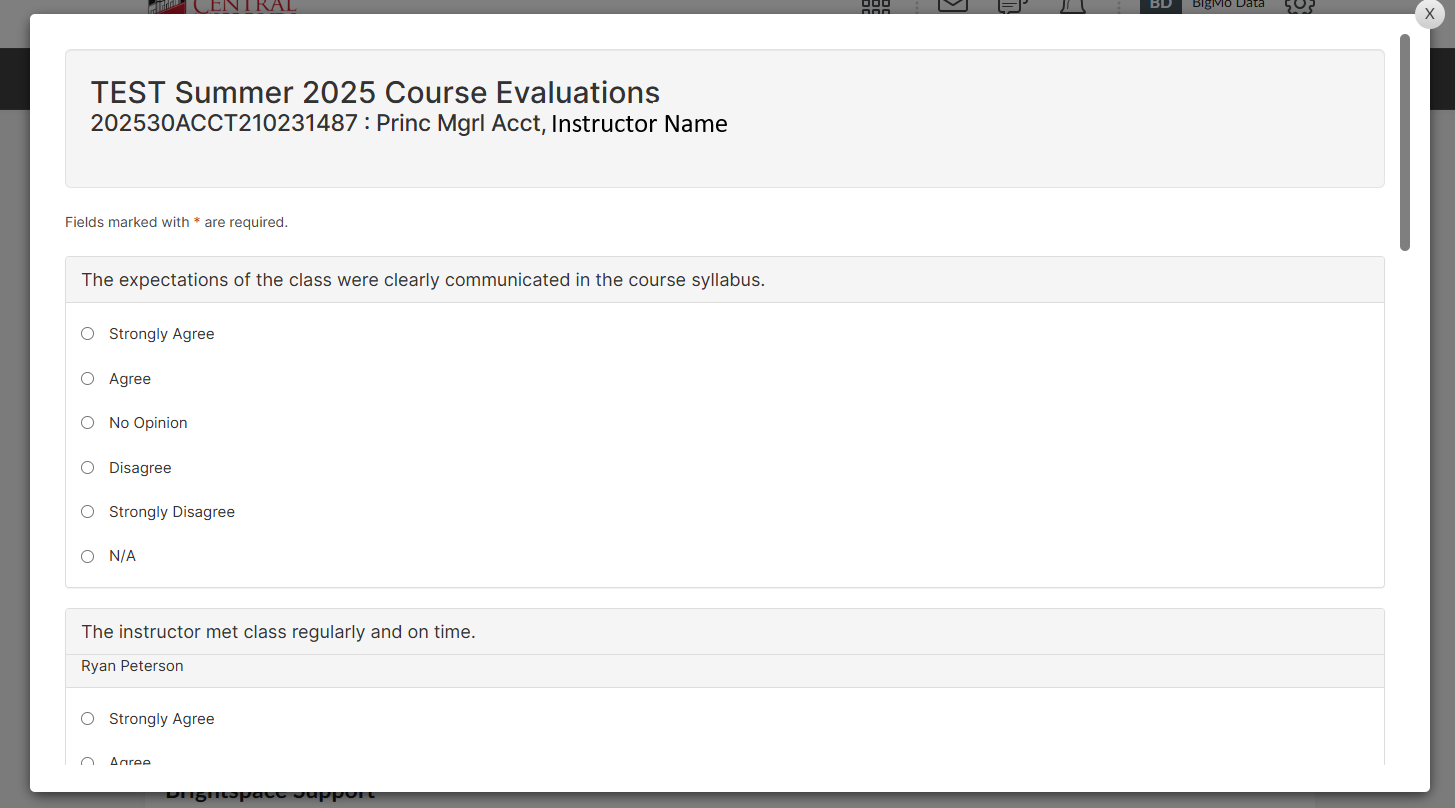
Return to the top of the page.
Option 2: If you choose "Do It Later," when you are ready to complete your evaluation(s), you will need to scroll to the bottom of the page.
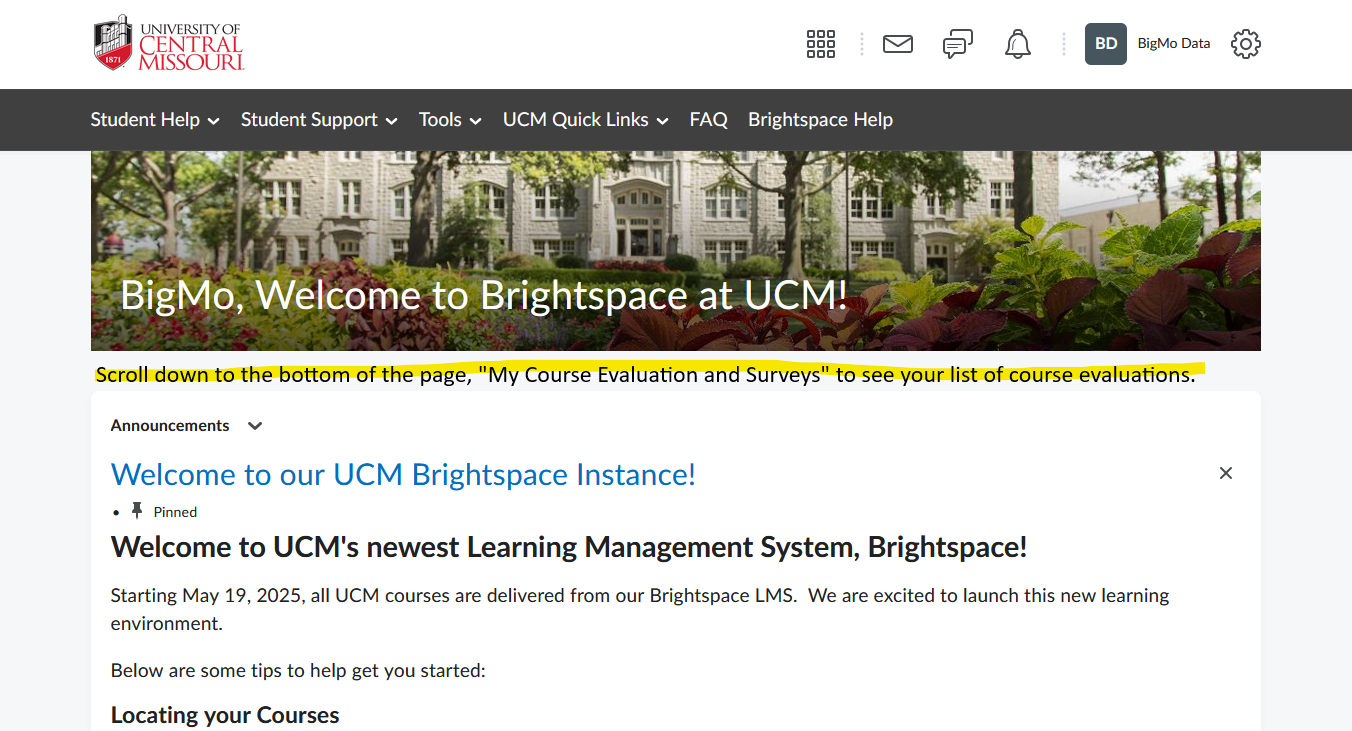
Option 2 (continued): Find the "My Course Evaluation and Surveys" section. You can either select a course listed to open the survey, or you can use the "Click here to complete your course evaluations" option.
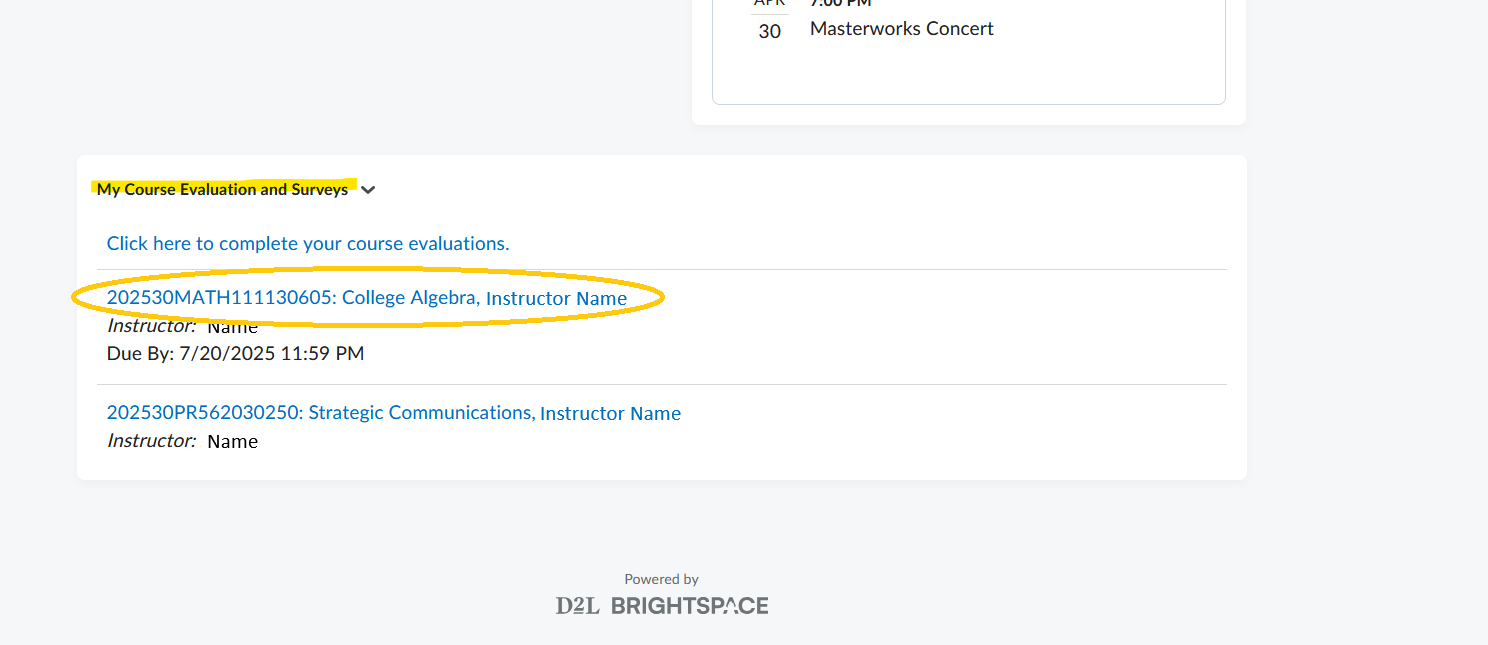
Option 2 (continued): The survey will open in the same window.
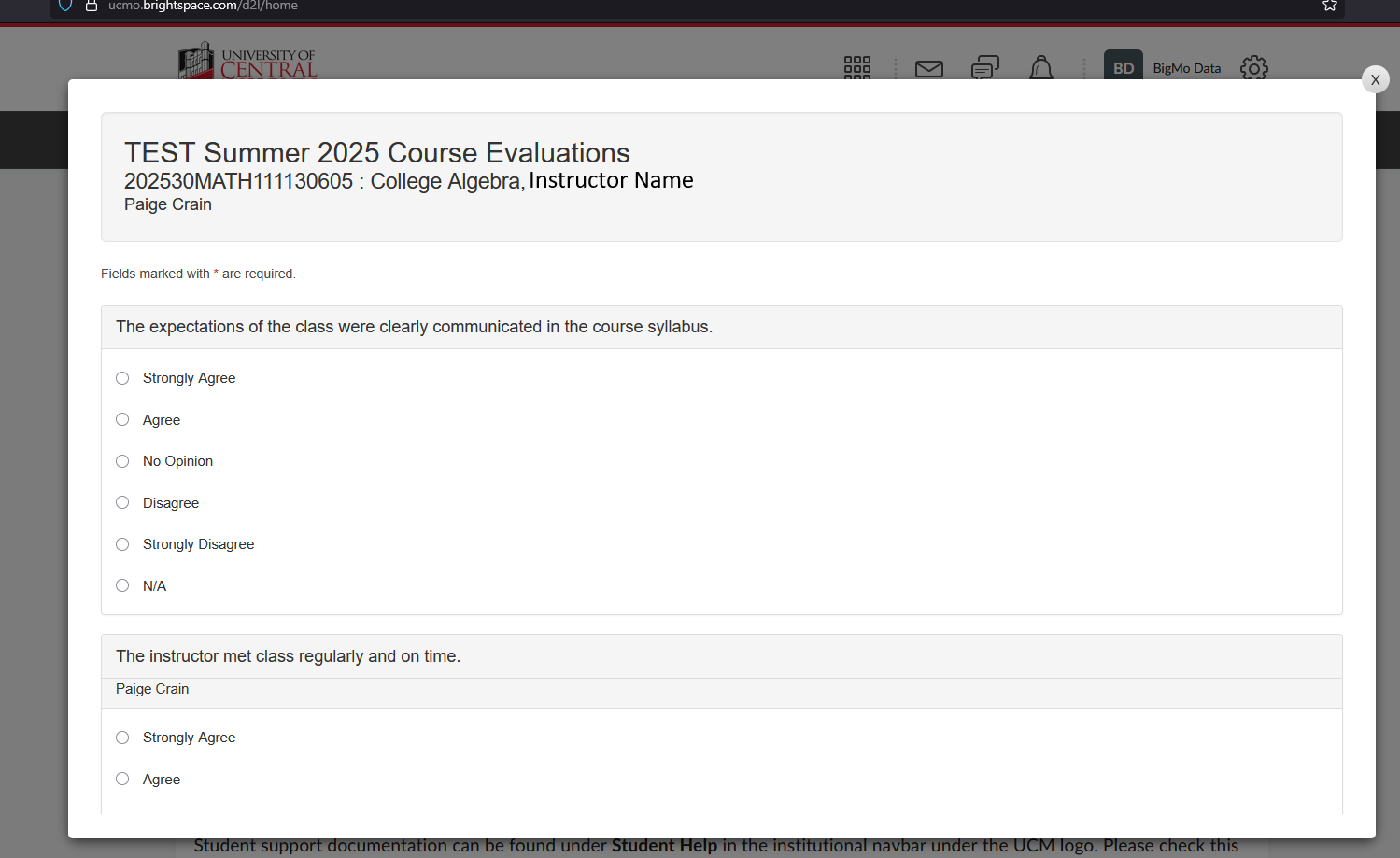
Return to the top of the page.
Option 3: If you chose "Do It Later," each of your courses will have a link at the bottom under the "My Course Evaluation and Surveys" heading.
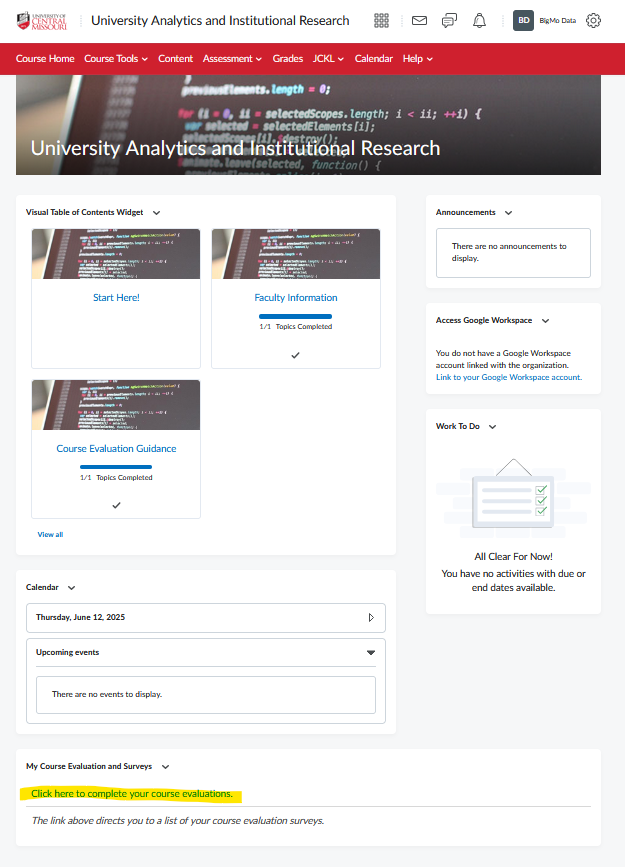
Return to the top of the page.
Through your student email:
Click on the "Go to Survey" link from the email you received from University Analytics and Institutional Research. Your email subject should have "Course Evaluation" in the title.
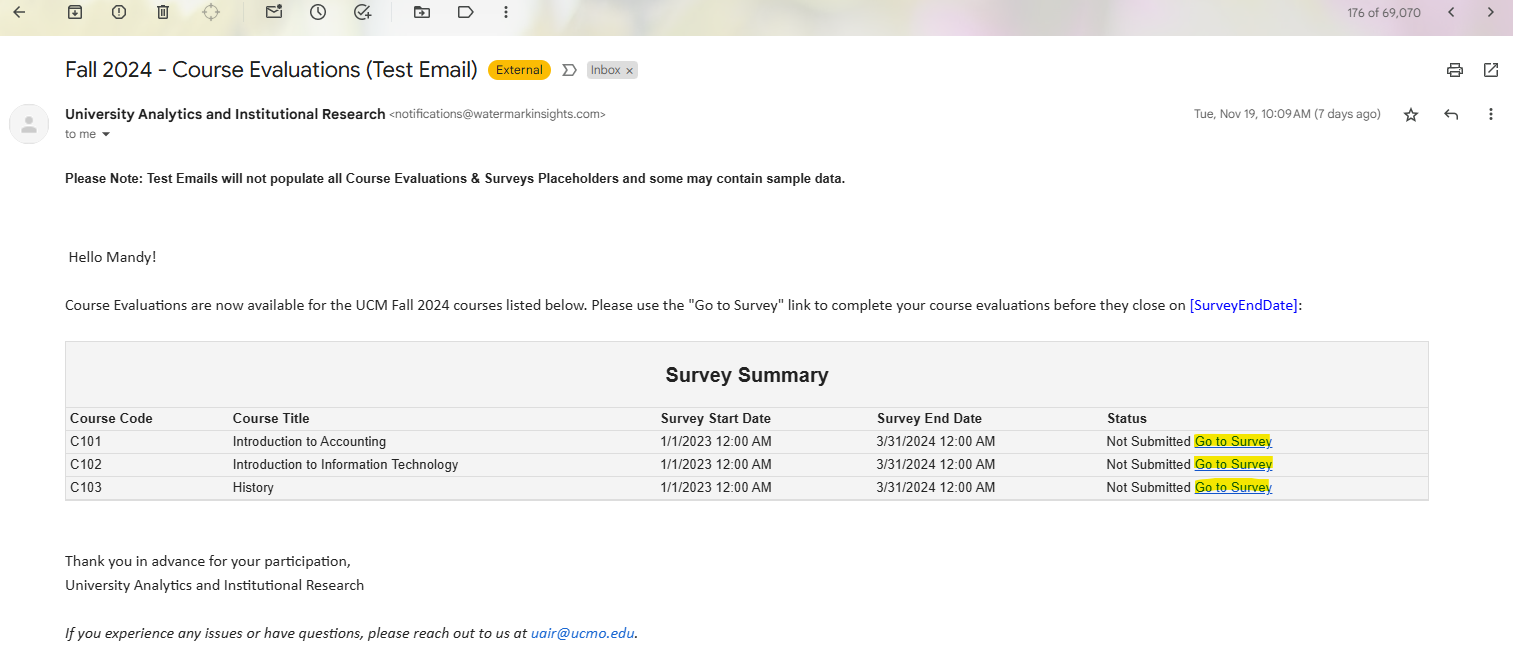
Return to the top of the page.
Why do evaluations take place before the course ends?
Finals week is a stressful time for students. UCM has traditionally conducted course evaluations prior to finals week so that the stress of that time period is not the most recent thing on students' minds when they sit down to evaluate an instructor.
Who should I contact with questions about course evaluations?
Please contact the University Analytics and Institutional Research office at uair@ucmo.edu or (660) 543-4646 if you have questions about course evaluations.
Contact
University Analytics and Institutional Research
ADM 203
Tel: (660) 543-4646








